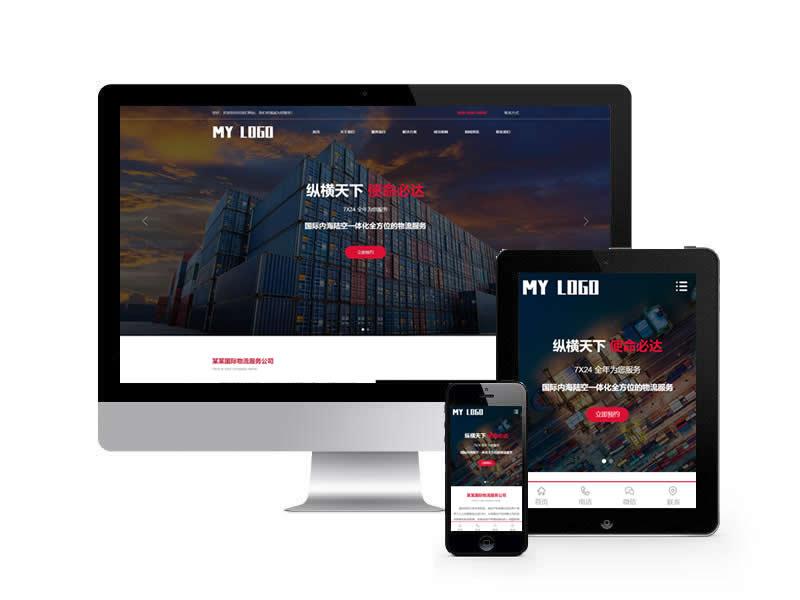-
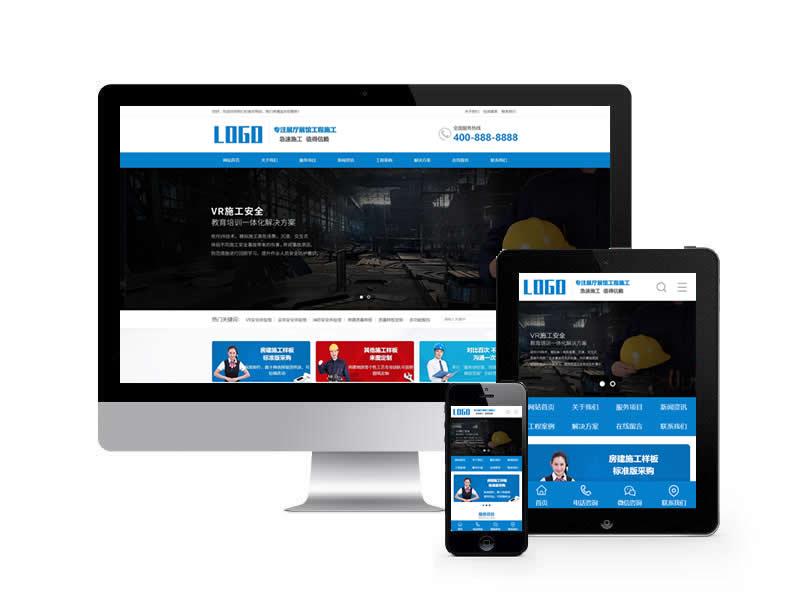 数字展厅展馆类网站pb...
数字展厅展馆类网站pb...
-
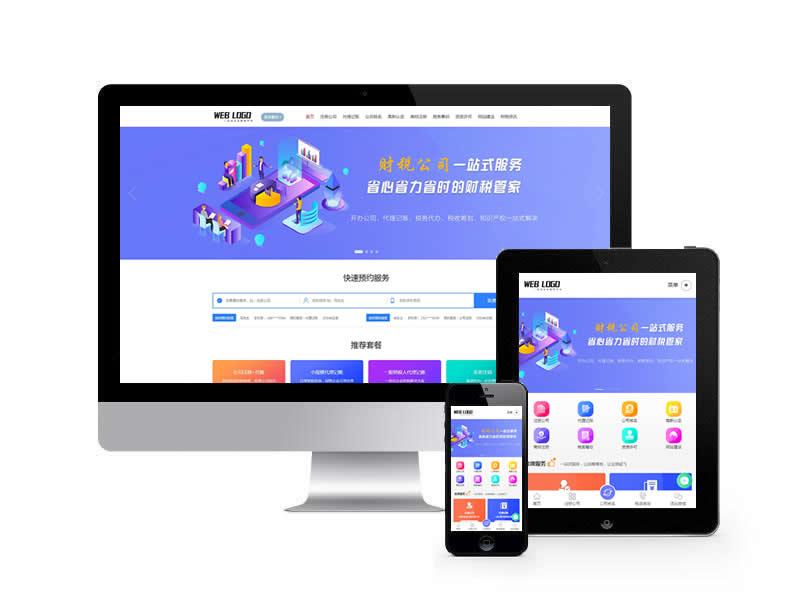 工商注册财务公司代理记...
工商注册财务公司代理记...
-
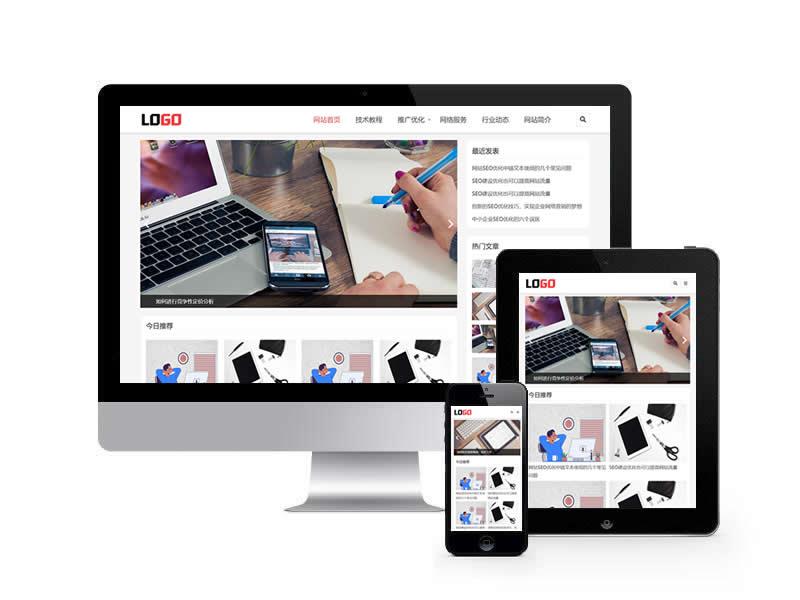 站长资讯类网站pbootcms模...
站长资讯类网站pbootcms模...
-
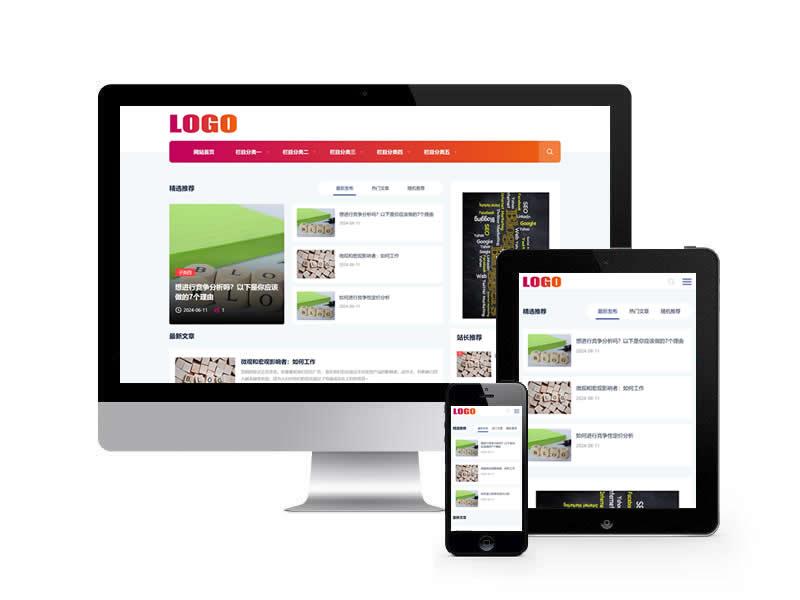 新闻资讯类网站pbootcms模...
新闻资讯类网站pbootcms模...
-
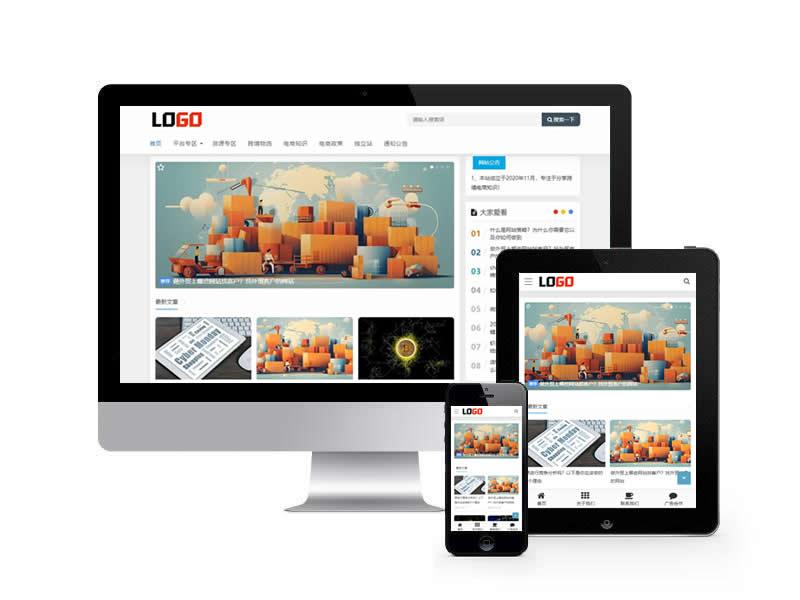 跨境电商新闻博客类网站...
跨境电商新闻博客类网站...
-
 智能安防监控类网站pb...
智能安防监控类网站pb...
-
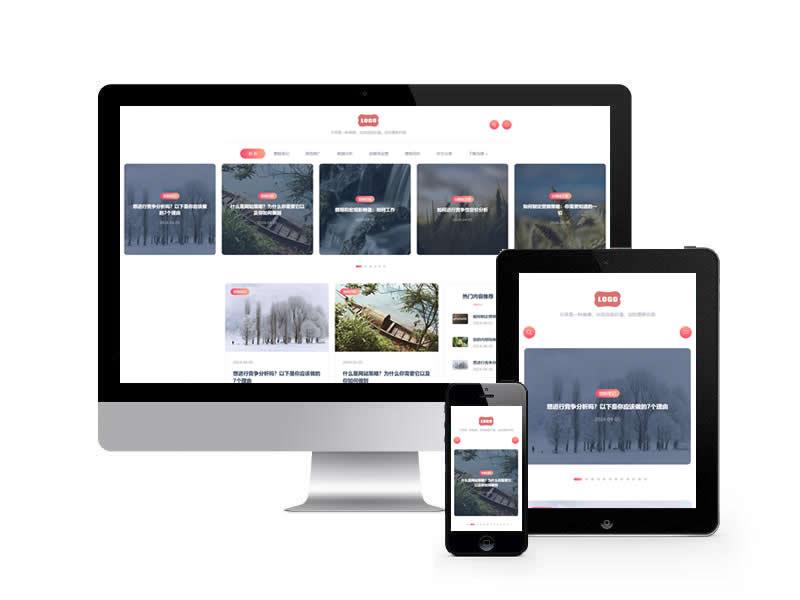 站长博客类网站pbootcms模...
站长博客类网站pbootcms模...
-
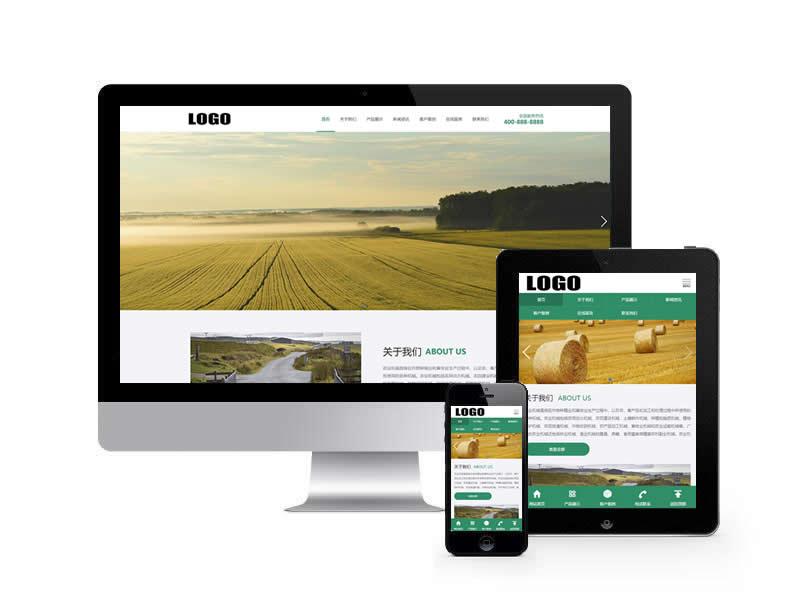 农机设备类网站pbootcms模...
农机设备类网站pbootcms模...
-
 自考考试远程教育机类网...
自考考试远程教育机类网...
-
 猫粮狗粮类网站pbootcms模...
猫粮狗粮类网站pbootcms模...
-
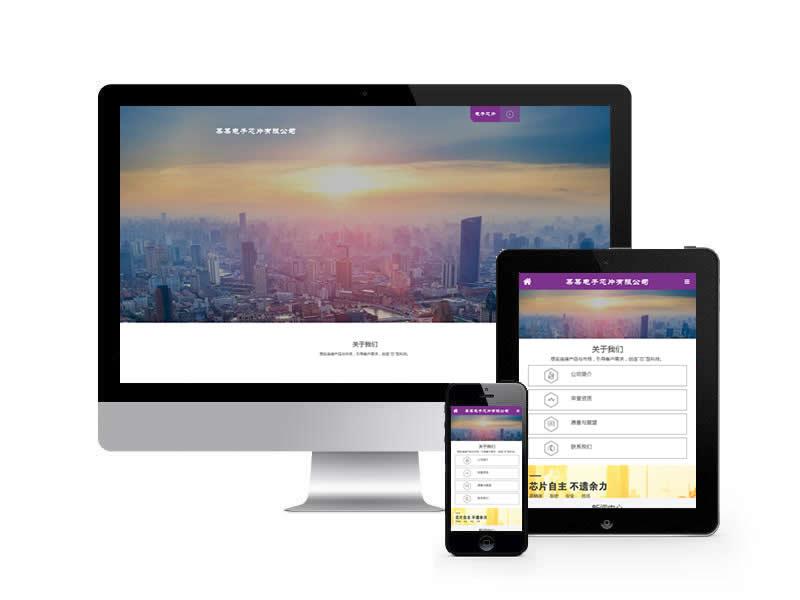 电子元件类网站pbootcms模...
电子元件类网站pbootcms模...
-
 高端建站类网站pbootcms模...
高端建站类网站pbootcms模...
-
 客房酒店英文外贸类网站...
客房酒店英文外贸类网站...
-
 新闻资讯博客通用类网站...
新闻资讯博客通用类网站...
-
 茶叶资讯类网站pbootcms模...
茶叶资讯类网站pbootcms模...
-
 环保设备企业类网站pb...
环保设备企业类网站pb...
-
 汽车零件配件类网站pb...
汽车零件配件类网站pb...
-
 户外露营设备类网站pb...
户外露营设备类网站pb...
-
 刑事辩护法律资讯类网站...
刑事辩护法律资讯类网站...
-
 风景摄影类网站pbootcms模...
风景摄影类网站pbootcms模...
- 反向代理能干啥
- 反向代理使用示例
2、开启“反向代理”
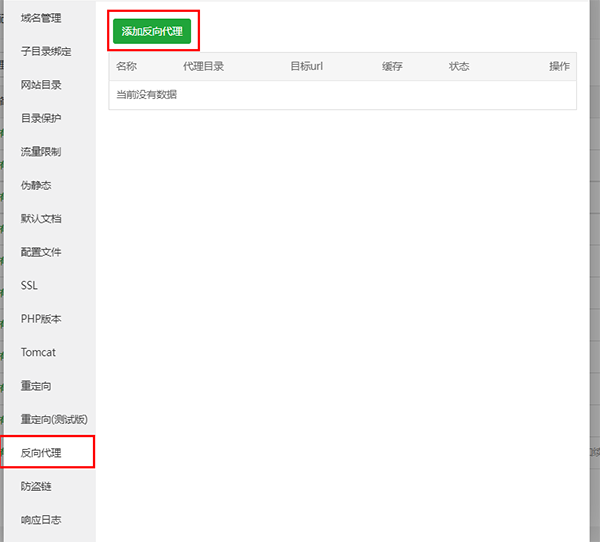
2、输入目标站网址,替换的新域名,还有需要替换的内容。
目前ulr,填写你要反代的ulr
发送域名,写你自己的域名
内容替换,把对方的域名替换为自己的
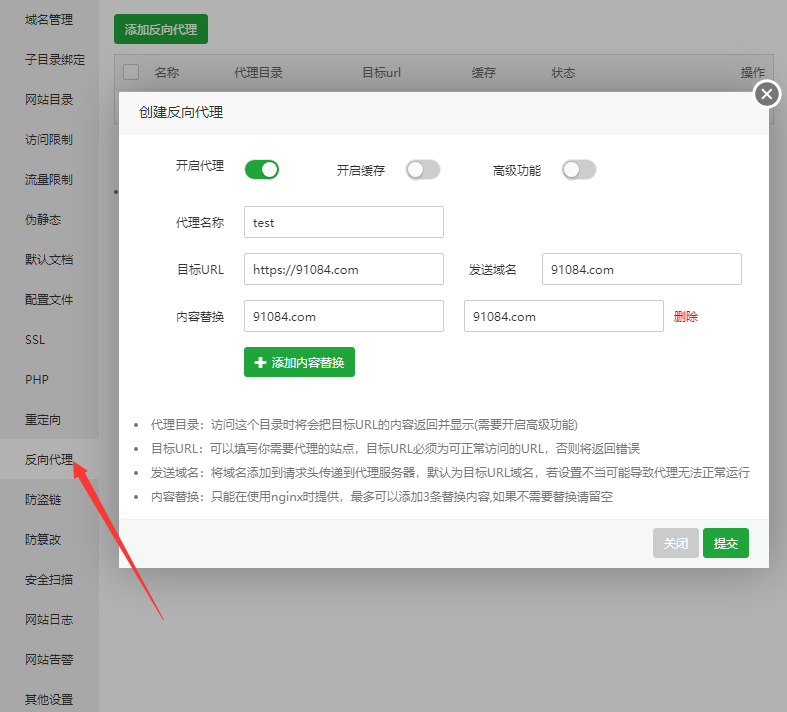
3、我们还需要其他的设置,直接放一段代码。
如果还要替换隐藏某些字符,还可以继续修改配置代码,比如:阿里云双11,包含aff链接云淡风轻,包含链接,关于,原信息太多都需要去掉#PROXY-START/
location / {
proxy_ssl_server_name on;
proxy_pass https://91084.com;
proxy_set_header Accept-Encoding '';
sub_filter "91084.com" "www.91084.com";
sub_filter_once off;
}
#PROXY-END/
我们继续完善上面的配置代码,具体的代码如下:
4、保存后,反向代理就完成了,使用新域名看结果吧。#PROXY-START/
location / {
proxy_ssl_server_name on;
proxy_pass https://91084.com;
proxy_set_header Accept-Encoding '';
sub_filter "91084.com" "www.91084.com";
sub_filter "关于" "";
sub_filter "阿里云双十一" "";
sub_filter "云淡风轻" "";
sub_filter_once off;
}
#PROXY-END/