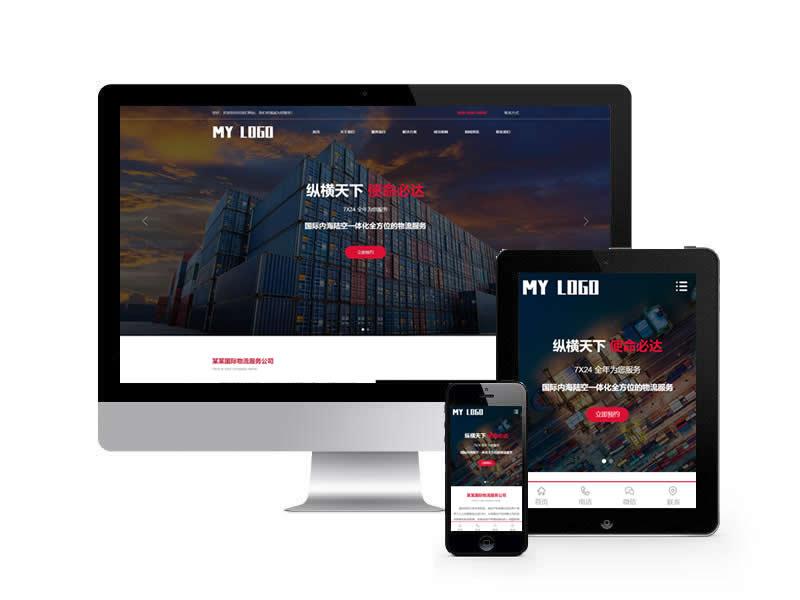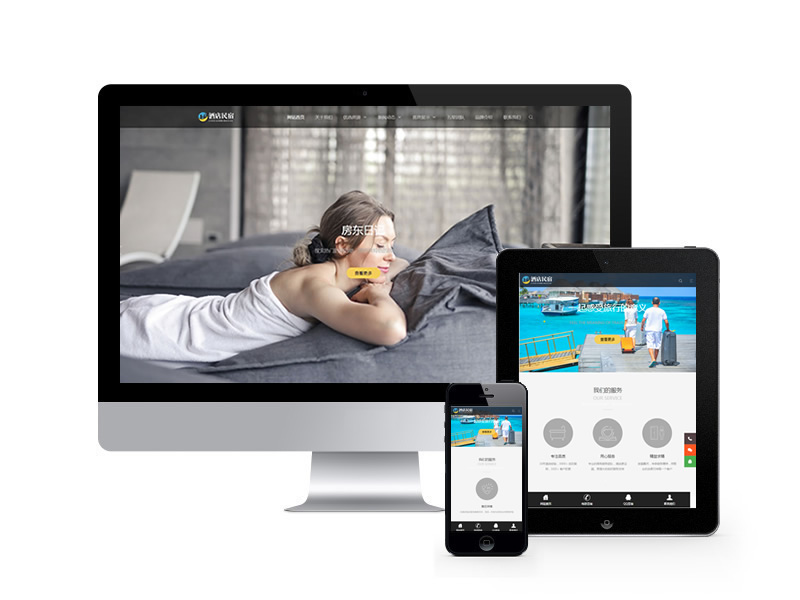在使用DEDECMS程序过程中,本站发现,后台开启水印功能后,有9个位置可以选择水印的位置,位置都是系统设置好的固定位置,比如想让水印图片贴边显示,如果只选择系统默认位置根本不可能靠边,我们可以任意调整水印图片的位置。
下面参考一下此教程
打开/include/image.class.php文件
查找
x = +5;$y = +5;break;case 2:$x = ($imagewidth - $logowidth) / 2;$y = +5;break;case 3:$x = $imagewidth - $logowidth - 5;$y = +5;break;case 4:$x = +5;$y = ($imageheight - $logoheight) / 2;break;case 5:$x = ($imagewidth - $logowidth) / 2;$y = ($imageheight - $logoheight) / 2;break;case 6:$x = $imagewidth - $logowidth - 5;$y = ($imageheight - $logoheight) / 2;break;case 7:$x = +5;$y = $imageheight - $logoheight - 5;break;case 8:$x = ($imagewidth - $logowidth) / 2;$y = $imageheight - $logoheight - 5;break;case 9:$x = $imagewidth - $logowidth - 5;$y = $imageheight - $logoheight -5;break
栏目从1-9,也就是水印的位置,和下表是相对应的,这里你就可以修改后面的数据修改坐标了。
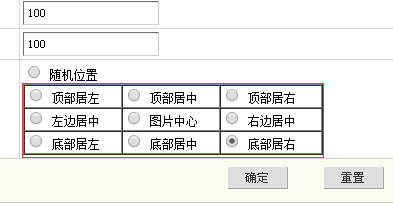
比如把水印图与原图的右下角底部重合,就把第九项的两个“5”修改为“0”即可。